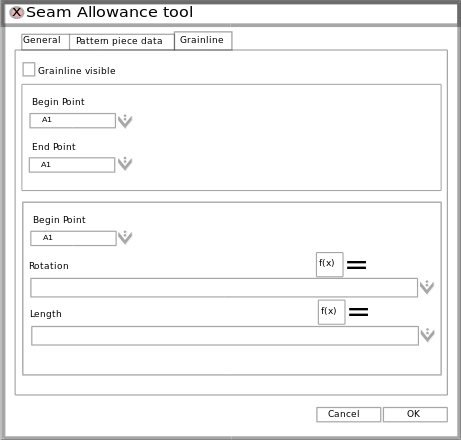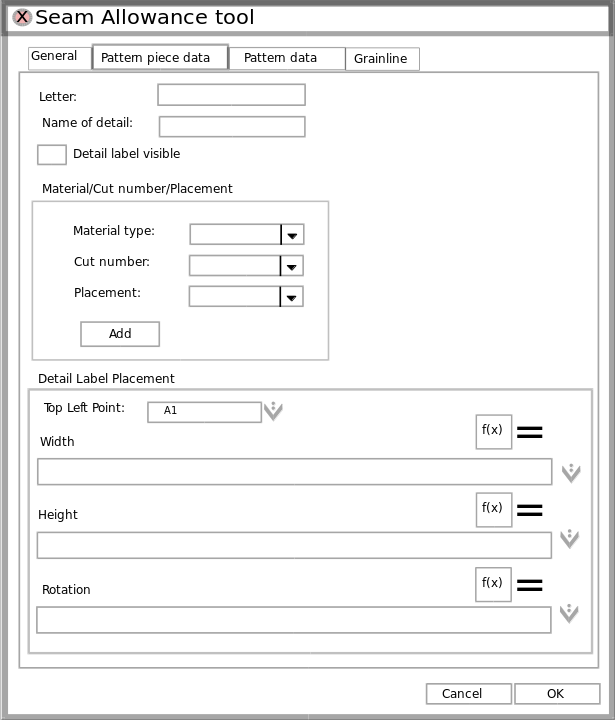@slpencer, i want to continue our discussion about automatic placement grainline and labels.
You said:
In Draw mode, Detail group, Seam Allowance tool, a user can define Grainline placement by either of two methods: a.) select Begin point from dropdown then select Endpoint from dropdown, (this section disables next section), OR b.) select Begin point from dropdown then enter length f(x), and angle f(x), (this section disables previous section) If data is blank then in Detail mode the user interactively drags grainline to the correct location and rotates into the correct angle.
I propose left only the first option. Two control points: begin and end can be controlled by formulas and will give the same result. Also these points can be converted by Unite Details tool and formulas not. Especially rotation values.
A label:
In Draw mode, Detail Group, Seam Allowance tool, a user can define Detail Label placement a.) select Top Left point from dropdown list and enter width f(x), height f(x), and rotation f(x)
The font sizes will be calculated using the width and height of label.
If data is blank, then in Detail the user interactively drags labels to correct location, expands to correct size, and rotates to correct angle.
First of all this tab is too big. This will make whole dialog window very big.
As i said before rotation formula hard to convert. What if ask a user set two points top left and bottom right?
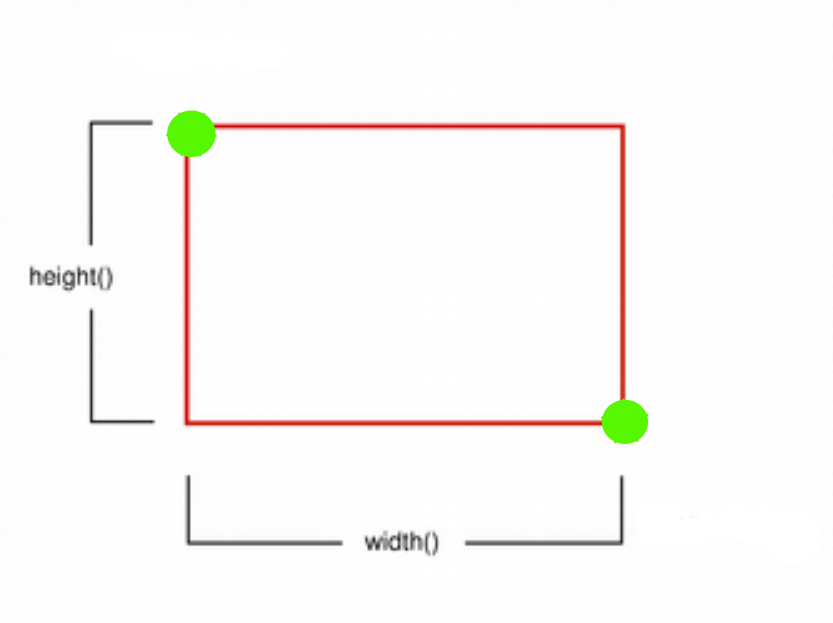
According to points position we could calc rotation, width and height. I know, this is little bit hard to imagine, but could be very efficient.
What do you think?