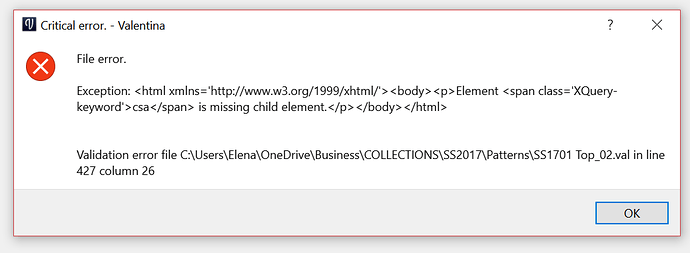Done as part of the redesign.
Looks good. Thanks. We this feature is easy to create patterns for the first fitting
Published new test build that contains the Seam allowance tool redesign.
The new Seam Allowance tool is fantastic! Thank you very much for such great work!
However, after successfully saving the files in this new test build, I am unable to re-open them and getting the following error:
Any idea how I could fix it?
It is such a pity, cause the new tools are wonderful, but I´m losing to this error all my work:(
@Elena, please send me the pattern and measurements if need.
Thank you very much for such fast reply! I´ve just sent you the files as a message.
Yes, i saw.
@Elena, sorry, can’t publish new test build today. travis-ci.org where we build Mac OS has some troubles. When they will fix them i will publish a package.
I am trying out the test build for Windows, but I guess I do not understand how this new seam allowance tool works. I use it to select the points in a clockwise manner and I have to press “Enter” to get the seam allowance dialog box to appear. However when it becomes visible, all the of the sections are kinda opaque and I cannot input any information or chosoe a seam allowance. What am I missing?
Probably you missed my post where i presented these changes. I’ll explain again.
Yes, new tool works differently. Instead of seeing the dialog from the start we give you a visualization. Then you press Enter and check your main path. Because all your moves were made in Draw mode that’s all that you can do here. Just check if all is okay with main path. Then all other stuff you can edit if go to Detail mode.
This approach has some advantages compare to old you know. Because now you have button Apply like for many other tools. Thus you can see your changes dynamically.
I have published new test build. @Elena, please update.
Great, thank you very much!!!
@d-old I´ve made a short video about how the new Seam Allowance tool works:
Maybe it could be added to the list of other tutorials and help others to learn faster how to use this new awesome addition… 
Super, thanks! I think @slpencer will also like.
This seam allowance tool is so fantastic, I am filled with joy. 
Oh excellent. That video totally helped. And this is so awesome. This seam allowance tool is wonderful! Just what I needed. Since I am not a programmer I will try to find other ways to contribute. So, perhaps I can contribute to the project by helping with Wiki articles and even videos as I get more used to how the program works. Thank you guys so much for all the hard work!
@elena - Would you send me you video at susan.spencer@gmail.com? I’ll post it to the Valentina YouTube channel.
You can download it directly from Youtube by this link YouTube Downloader - Download Youtube videos for free! ![]()
@d-old - That site charges $19.99USD for high-quality download of the video! I like sending videos and large files via WeTransfer.com. It’s free.
What?! Maybe this is right for USA visitors, but i can download for free!
Sent you the file by email.