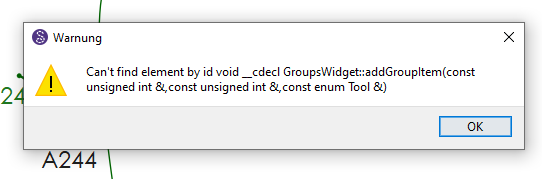
Kann mir einer sage, was hier passiert ist? Kam nach einem Update… 2023-014-Dächert, Jacke_von Birka.val (197,0 KB) 2020-Größentabelle Bettina.vst (3,6 KB)
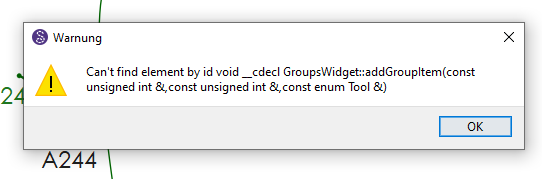
Kann mir einer sage, was hier passiert ist? Kam nach einem Update… 2023-014-Dächert, Jacke_von Birka.val (197,0 KB) 2020-Größentabelle Bettina.vst (3,6 KB)
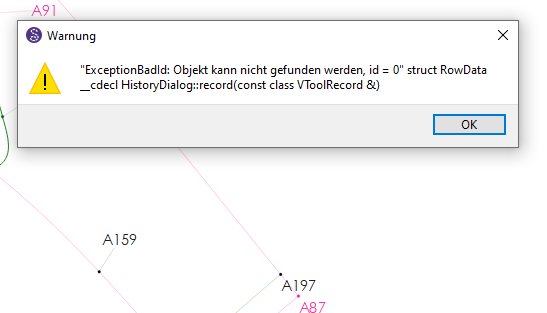
Das tauchte auf, wenn ich in der Chronuk nachlesen wollte.
Können zwei Punkte nicht in unterschiedlichen Gruppen vertreten sein?
Hi @Scholli
I haven’t upgraded my software since 11/09, and your pattern isn’t giving me an error at all.
ich habe wieder meine alte Version geladen und damit funktioniert es:)
Ich frage mich, ob eine kürzliche Aktualisierung dazu geführt hat, dass Elemente in einer Liste, die gelöscht wurden, immer noch versuchen, gelesen zu werden. Ich gehe durch die XML und lösche Objekte, die nicht übereinstimmen, um zu sehen, welche Auswirkungen das hat. Ich werde posten oder editieren, was passiert.
ETA: Hier ist die Datei mit den Objekt-IDs, die ich anderswo nicht finden konnte und die ich aus den Gruppen entfernt habe. Ich habe auch einige Redundanzen aus den Gruppen entfernt. Ich habe nur die Gruppen geändert, bei denen die Fehlermeldung auftrat. Ich glaube, es funktioniert jetzt richtig.: 2023-014-Dächert, Jacke_von Birka.val (192.2 KB)
Übersetzt mit DeepL Translate: The world's most accurate translator (kostenlose Version)
Original English: I wonder if a recent update made items in a list which had been deleted still try to be read. I’m going through the XML deleting objects which do not have a match to see what sort of effect that has. I’ll post or edit in what happens.
ETA: Here’s the file with the object id’s I couldn’t find elsewhere removed from the groups. I also removed some redundancy from the groups. I only messed with the groups which gave the error message. I think it works properly now.
![]()
Sort of. In changing the way thngs are logged, I switched a debug() message to a warning() message in a test for a dom element. Before if the element was not found, it just triggered a debug message instead of posting a warning dialog and logging the error. Either I need to jyst remove the warnng() or revert it back to a debug(). It’s probably just case where the toolId element that is not found is not really an error, and thus does not need to be logged. A lot of the debug () messages are there to simply track in the console in debug mode what is happening in the app. Problem before was those were also getting logged in the log file. So I turned off debug() messages for release mode, and switched some to infor()'s and warning()'s which will then get logged. Which obviously caused another unanticipated issue.
I will look closer at any other debug()'s → warning()'s to make sure the same sort of issue is not happening. Will pull avPR Z for a fix as soon as my internet is back on.
Habe ich hier etwas verpasst?
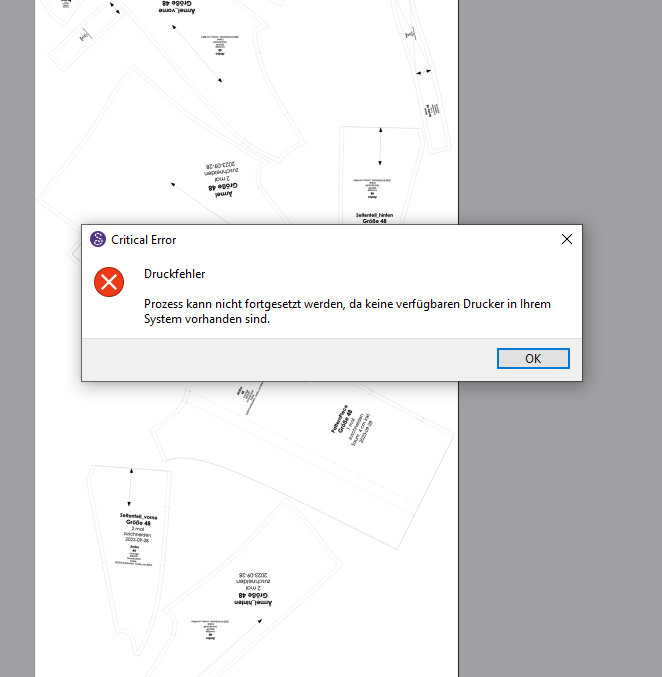
Oh, dear! @Scholli, I have no idea what that says. All I understand is that the process can’t be completed because there can be a ??? printer in ??? system ??? ???
hand typing it into google translate gets this:
printing error/misprint
Process cannot continue because there are
no available printers in your system.
![]()
Is this with using the most recent release?
![]() My little bit of German isn’t too bad.
My little bit of German isn’t too bad.
I think @Scholli went back to the 11 Sept release in a previous topic. See this topic: Warnung nach Update - #4 by Grace
Das ist meine aktuelle Version:
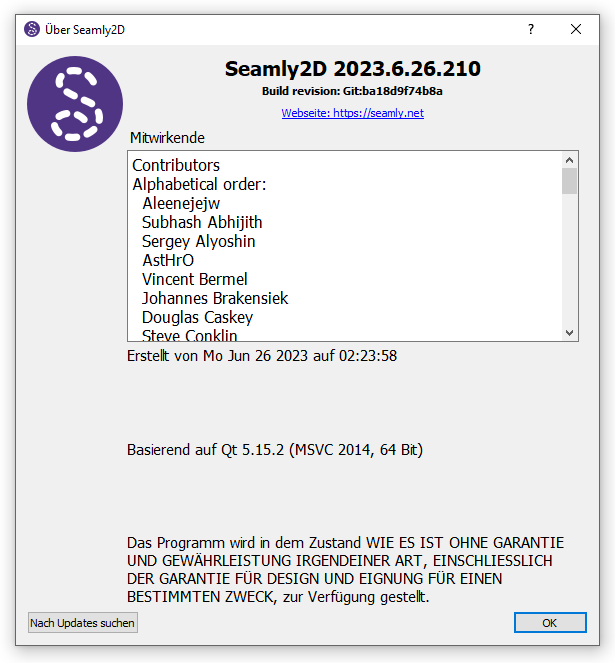
von welchem System ist denn da die Rede?
Hi @Scholli , are you on Windows, Mac or Linux and which version of operating system?
Ich arbeite mit windows.
Ich arbeite mit Windows 10.
Not sure what I am to do with the second issue? It has nothing to do with the orginal logging issue.
Which I have the fix for… just need to get my internet fixed - I have no service. ![]() The second issue is throwing a critical error because there is no system printer found. Which is sort of odd that the app should throw a critical error- which will cause tge app to close - versus throwing a warning. In any case, all I have to go on is the error message, and that it’s a Windows jun build. I’ve never had this error appear, and I’ve built every build for the last 5+ years. I’d have to teally dig through several routines to see what the app is trying to do to get to throwing the error. All I can think of off the top of my head, is that a printer that was saved in the settings in the layout dialog is no longer connected? Which would then resort to the “default system” printer, and if that’s non existent THEN throw throw the error. Like I said though, the app shouldn’t crash because a printer is not found. The app should throw a warning and gracefully exit the routine.
The second issue is throwing a critical error because there is no system printer found. Which is sort of odd that the app should throw a critical error- which will cause tge app to close - versus throwing a warning. In any case, all I have to go on is the error message, and that it’s a Windows jun build. I’ve never had this error appear, and I’ve built every build for the last 5+ years. I’d have to teally dig through several routines to see what the app is trying to do to get to throwing the error. All I can think of off the top of my head, is that a printer that was saved in the settings in the layout dialog is no longer connected? Which would then resort to the “default system” printer, and if that’s non existent THEN throw throw the error. Like I said though, the app shouldn’t crash because a printer is not found. The app should throw a warning and gracefully exit the routine.