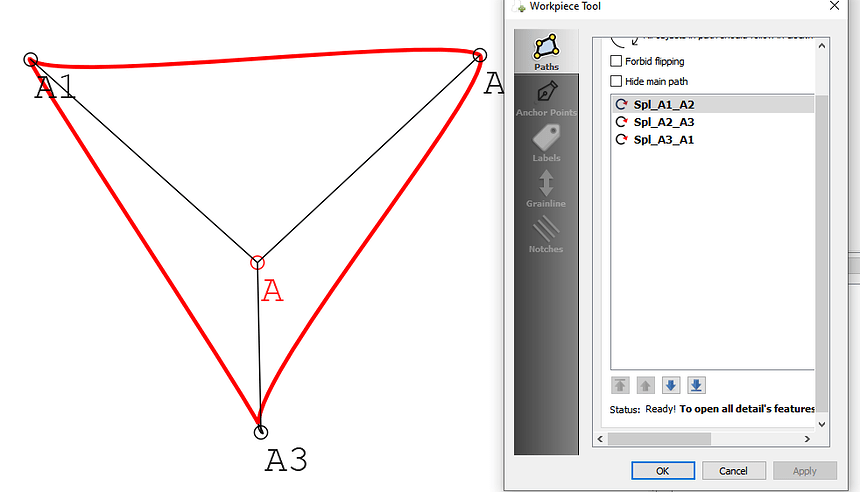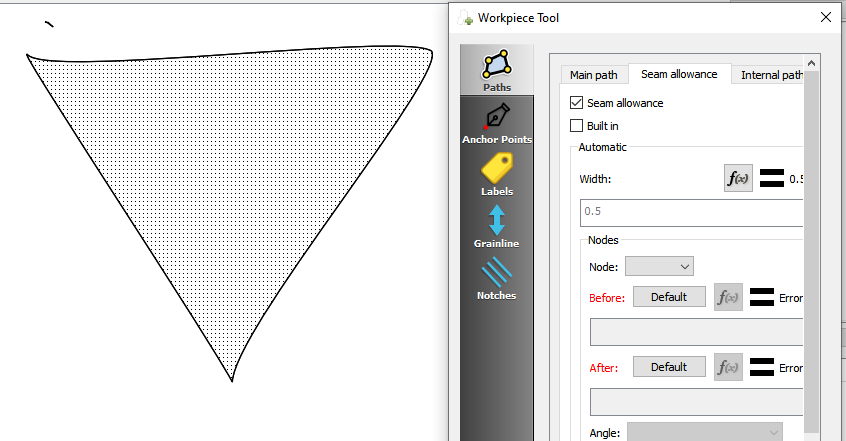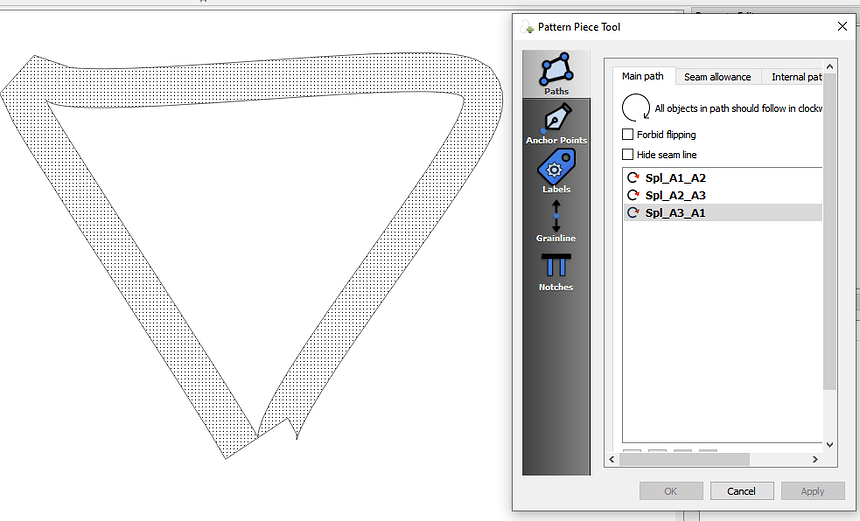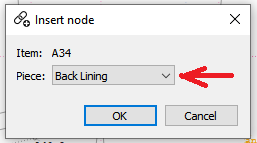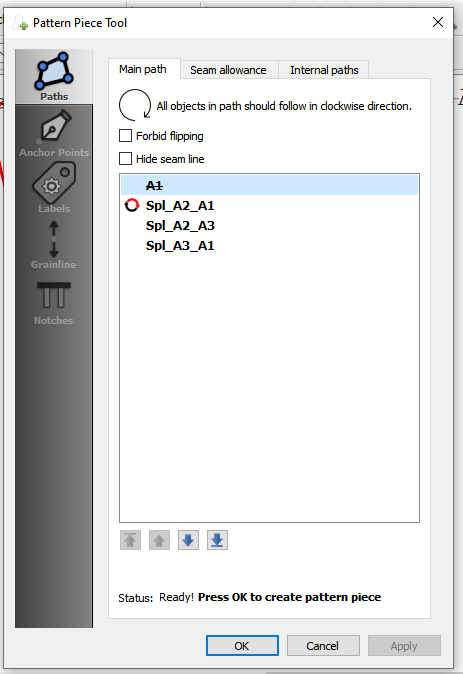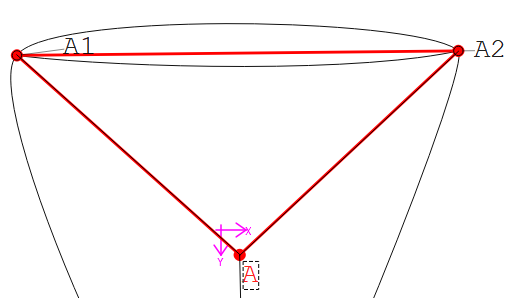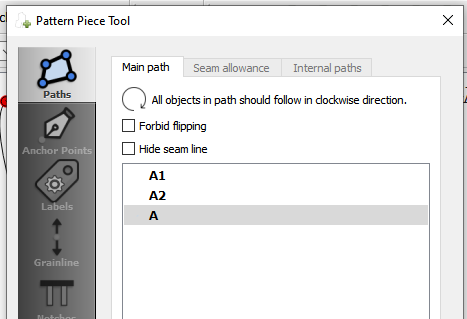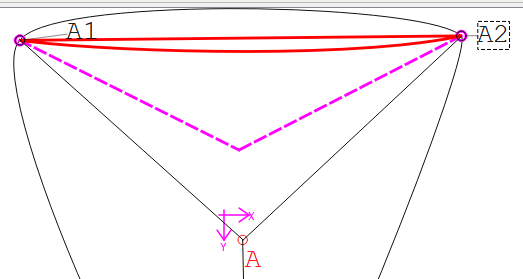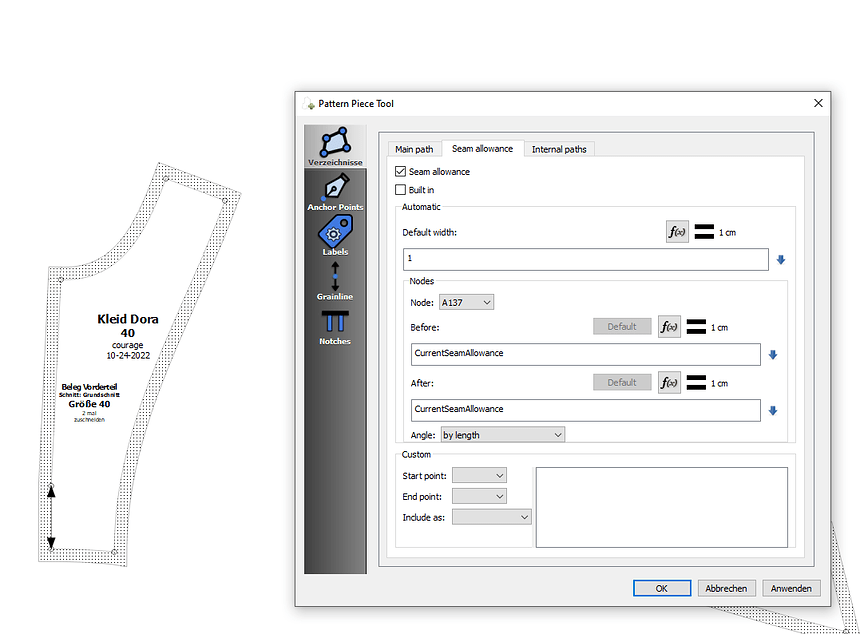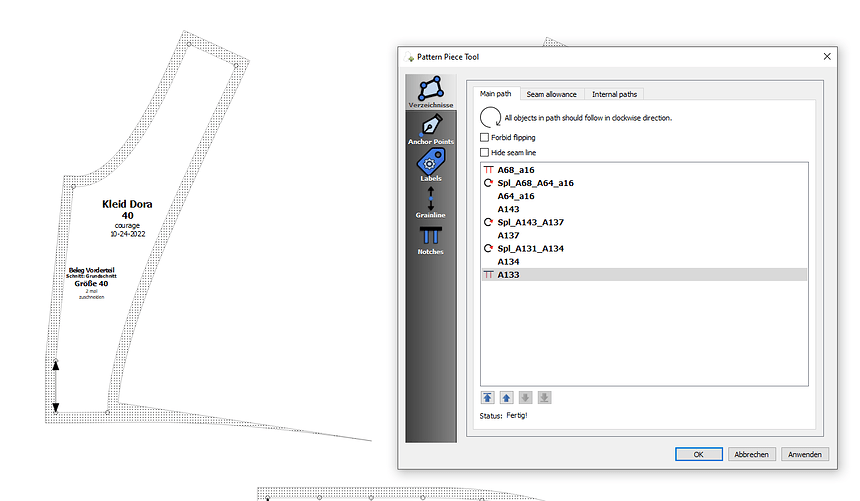The point nodes allow you to change the seam allowance width. If you don’t include any points in the path - more on that later - the seam allowance for the curves is simply the default (CurrentSeamAllowance).
Versions before I fixed the before and after SA formulas allowed you to create a pattern with no points. The current ver requires at least 1 point to work. I have made it so that you need to make the 1st node a point, which you can then later edit to exclude or delete the point, as it is no longer needed to establish the direction of a curve if it is the 1st node, or as the case is, the second node. Note the excluded point A1, but you can now click OK.
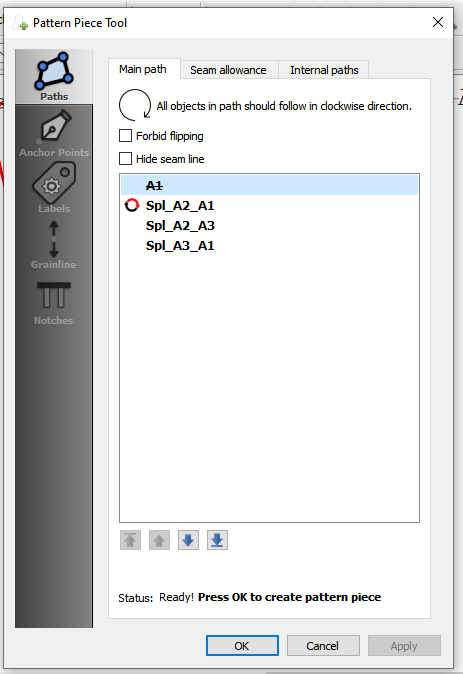
Note in the path list there is a new “reverse” icon, which now will now just show which curves have been reversed.
Some other improvements I made were to change the highlighting of selected point node, which are now a solid red circle vs the secondary color outline circle.
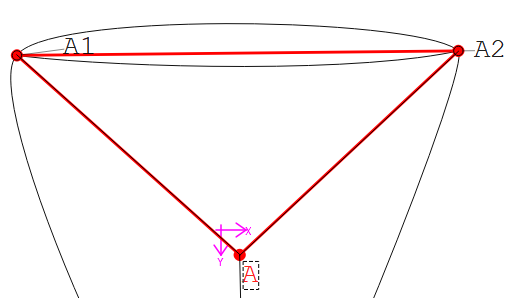
I also fixed the disabling of the SeamAllowance and InternalPath tabs - which can’t be used - when the dialog is in creation mode.
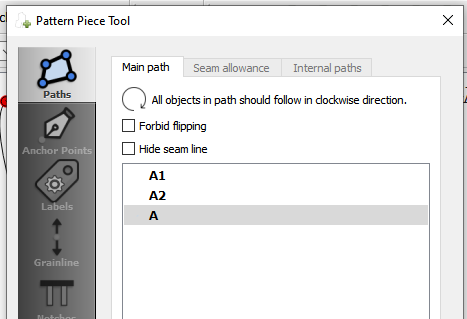
I also made the Pattern Piece dialog tab pages so they’re not in a scroll area, which was messing up some the layout auto resizing.
And lastly I figured out how to disable - what I find annoying - the dashed line(s) when selecting nodes. I never saw the point, but what I’m thinking, if there is a consensus to keep them - to make it a preference the user can set?
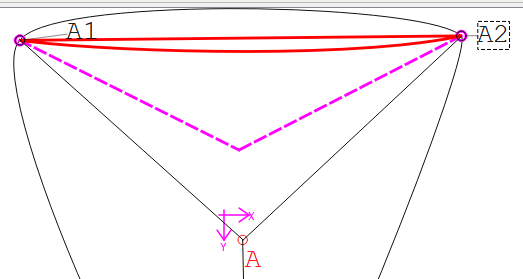
I also want to figure out how to eliminate the red straight line that appears with a selected counterclockwise curve. Again, IMO it’s just another annoying and confusing thing.
I also tried to eliminate the need to select objects in a counterclockwise direction, but found (for now) it was going to add more complexity, as I would need to basically need to detect counterclockwise selection, and flip flop all the auto reversing, and then reverse the whole path. Maybe later.